Import Payroll Transactions
After you have processed the pay period in your payroll program, you can use the Import Payroll Transactions utility to import the GL details into EPASS.
EPASS supports importing payroll transactions from a series of different applications.
The programs that we support are:
- EasyPay
- DacEasy
- InfoLink GLI
- Peachtree 2010 excel format
- Business Vision
- Heartland
- PayChex
- ADP
Note: If you are using a payroll program or payroll service that we do not have listed please contact your payroll company to see if they can export a file containing the GL transactions for a specified pay period and then send that sample file to us for review. As long as all the necessary data is there, there should be no reason we cannot design an import routine for your payroll program. On average a new payroll import costs about $875.00 to program. That is a one-time fee.
To Run the Utility
- Go to GL > Utilities > Import Payroll Transactions.
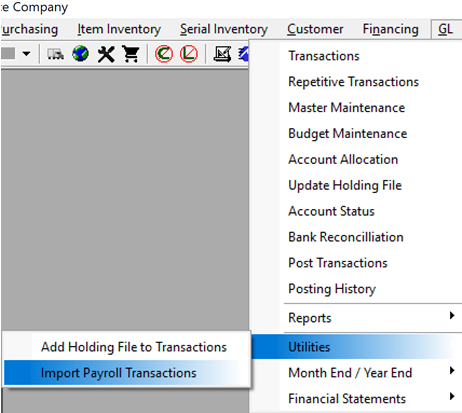
- Click OK at the Import Payroll Transactions dialog.
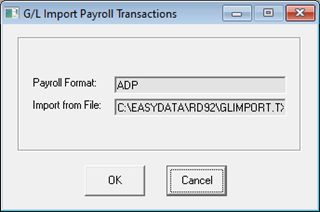
Both the 'Payroll Format' and the 'Import File From' details are setup in GL variables and cannot be modified on this screen.
April 19, 2023